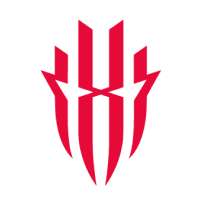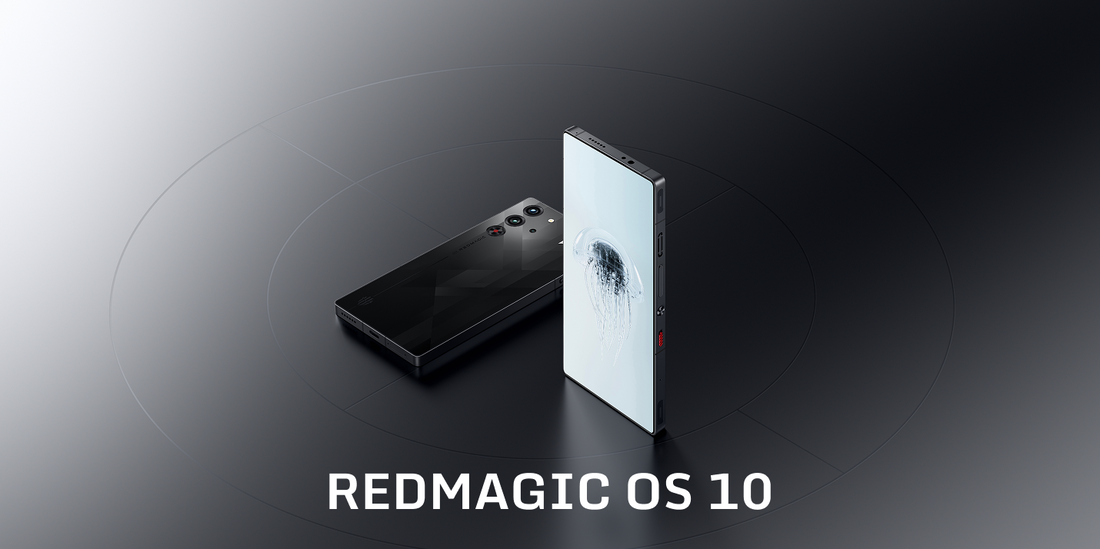
Technology constantly evolves as the years go by, and your need for specific features will fluctuate as it does. That is why it’s important to understand how you can navigate this dynamic landscape for the best experience catered to you. When it comes to operating systems, many people choose to stay loyal to specific ecosystems, even when it’s not the most efficient. At REDMAGIC, we believe that you should always feel free to explore your options and choose the system that works for you.
In this tutorial, we explore the steps you need to take to successfully transfer from a different Android smartphone to the REDMAGIC operating system. While the REDMAGIC OS is based on Android 15, the operating systems do differ. So, we’ve put together this simple guide on how to make the switch and what you can expect once you’ve joined our REDMAGIC family.
Switching from Android OS to REDMAGIC OS: Step-by-Step
Life is full of change, and we want every step you take to be a better one. This is why switching from any phone to a REDMAGIC smartphone is a seamless and simple process. To make the move from your Android device to the REDMAGIC OS, follow these easy steps:
- Step 1: Power Up - Before any transfer or download takes place, make sure that the batteries on both phones are fully charged. Generally, it's best to have both phones above 80% before beginning any transition.
- Step 2: Backup Your Data – Another integral step in any phone switch is to back up all data as a safety measure. Remember, switching operating systems may reboot and erase your data, so a backup is essential with every update or transition.
- Step 3: Secure Your Wi-Fi Connection – Ensure that you have access to a secure and stable Wi-Fi connection when prompted.
- Step 4: Activate Your REDMAGIC Device – Switch on the REDMAGIC device and activate your SIM, then sign in to the device. You’ll be given simple on-screen instructions to complete activation.
- Step 5: Copy Your Apps and Data – Copy all the apps and data from your old device to your new REDMAGIC device. You can use an app like MobileTrans to wirelessly transfer data automatically between the two devices, or opt to use a USB cable and simply follow the on-screen instructions to copy your data.
- Step 6: Tap Backup – Lastly, simply tap Backup from Android to successfully transfer all your data from your old phone.
Once you’re done with all these steps, you can then ensure that you have the latest REDMAGIC OS installed. For now, the REDMAGIC OS 10.0 is the latest offer we have for our latest devices.
The REDMAGIC OS 10.0: Our Latest Powerhouse System
The REDMAGIC OS 10.0 has been the staple in our latest range of gaming smartphones and is based on Android 15. The REDMAGIC 10 Pro and 10 Air are both equipped with this agile and user-friendly operating system that elevates, speeds up processing, and offers new and exciting features.
Programmed to Game
The REDMAGIC OS 10.0 ensures faster and smoother gaming with the 10 Pro, with features like active motion control, motion gestures, a built-in counter, and instant recording. Our OS also uses the X Gravity Spatial Controller system to map external devices like a controller or keyboard and mouse to on-screen controls, giving you a competitive edge over your opponents in high-intensity games.
Additionally, our Game Space overlay enhances every game with an array of easily accessible functions that allow you to easily monitor and control your CPU and GPU frequencies and in-game FPS. As with most REDMAGIC devices, you can also choose which capacity to game at - between Eco, Balance, and Rise Mode. Players can also enjoy a wide variety of plugins to sharpen their gaming skills and dominate every level. For Tech Radar, the 10 Air was touted as “a winning blend of power and portability,” which remains a strong runner that continues to be competitive in 2025.
According to Retro Tech Dad, the agility of the 10 Air offered a “good balance between price and performance with plenty of power to handle the most demanding of Android's needs.” He concluded that the 10 Air is a great gaming-focused device that balances features and manages easily with several AAA games and across multiple emulation platforms.
Sourced from Retro Tech Dad
Elevated Assistance
At REDMAGIC, we like to stay ahead, and that’s why our latest OS provides an intuitive AI from Google Gemini. This includes AI Photo Search, various tools for image editing, real-time translation, and more. Your REDMAGIC device would be able to answer complex questions and generate content seamlessly.
Visually Striking and Flexible
Our latest OS is designed to adapt to your lifestyle and needs. This is why our phones feature Smartcast capabilities that allow you to move the game to the big screen for better quality and with lower latency. In his review, Flossy Carter was moved by the 10 Air’s user-friendly interface and toggles that allow users to quickly and easily enable different features, including Game Space, refresh rate, and smart casting. He was impressed that our users can go on to customize the themes, icons, font, and wallpaper, allowing you to make your new REDMAGIC device truly your own.
Quality Support and Updates
We always try to ensure that our devices fit the standard of perfection we set for ourselves. This means that every REDMAGIC device comes with the promise of exceptional service and support along the way. For the REDMAGIC 10 Pro and 10 Air, we provide regular updates every 1–2 months for 3 years, including at least 1 major Android OS update for the 10 Air. The regular updates include bug fixes, security patches, and optimizations to improve the user experience.
A Cut Above the Rest
When it comes to providing the best for our customers, we truly give it our all. This is why the REDMAGIC OS has been updated and optimized to always bring you the best performance from your gaming smartphone, whether you're battling through levels or simply battling daily tasks. The REDMAGIC OS will push boundaries to show you exactly what you’ve been missing from an operating system that’s built for you.